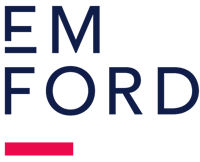The stay-at-home orders during COVID-19 left thousands of companies with no choice but to send their employees home to work remotely. While remote work is popular for many different professions across the world, organizations found themselves scurrying to adapt the quickest way possible to ensure business operations would continue smoothly. This urgency for employers to send their teams home to work has faced companies with many challenges and a lot to configure. Most importantly, the issue of cyber security has been on the rise as these adaptations have triggered a wave of data breaches along with other challenges.
While some companies are back to business as usual, a lot of organizations have adapted remote work as their new normal to navigate through continued uncertainty, save money on office leases and accommodate their employees needs during this time. If this is an option that has evolved into a long-term solution for your business-- is your data safe? We've partnered with Our Technology Group to walk through some key cyber security tips to protect your data as you and your team continue to work from home.
1. It may be time to hire an IT professional.
If you do not have an IT department within your company, now is an ideal time to look into hiring an outsourced IT company to analyze and work out any kinks of your organization's remote work setup. They will configure the hard parts for you, all the while keeping your network and data safe and secure. Their knowledge and recommendations can help prevent data breaches and improve the efficiency of your employees' remote workflow.
2. Set up secure VPN clients on work from home devices.
This is another task that can be handled by an IT professional. VPN stands for virtual private network and ensures privacy while working on a public network. No matter what Wi-Fi your employees are connected to, data and communication will remain private.
3. Prevent phishing.
"Phishing" is a cyber crime where personal information is attempted to be gathered via e-mail, phone or text messaging. Phishing e-mails are very common, but sometimes these can look genuine and authentic, leaving you or your team wondering if this communication is legit. There are specific software programs that your IT professional can install to control phishing and they can provide random phishing tests. It's important to have this security regardless of whether you are working remotely or from an office. When in doubt, don't give your information out!
4. Ensure your home network is password protected.
This may seem like a no brainer, but making sure your Wi-Fi network has password protection is critical in keeping data secure as well as disabling anyone outside your home from utilizing your network for free.
5. Encrypt mobile devices.
If you or your team will be doing any work from a tablet or mobile device, making sure these devices are encrypted is also key in ensuring a secure network. Encryption is taking information and converting it into a code, and is something else an IT professional can assist you with easily.
6. Provide necessary equipment for remote work if possible.
Allowing your team to take their work computers and devices home if possible is an easy way to continue keeping data and communications secure. However, toting home a desktop computer isn't always feasible. If your team has to use their personal devices, putting policies and processes into place to have some control over these devices (i.e. setting up network security) will help keep data safe. Your IT professional can make recommendations and help you with this process.
7. Keep your device with you at all times.
This may seem like another obvious tip, but keeping your device with you at all times is a simple way to keep your data safe. Don't leave your device in the car or if working anywhere outside of your home, do not leave your device unattended.
8. Look into a cyber liability insurance policy.
Cyber liability insurance protects your business from the expenses associated with a data breach. EM Ford can help you evaluate the data liability risks your business faces and find a policy to fit your needs. Learn more about cyber liability insurance and protection here.
As COVID-19 and regulations continue to evolve, we all continue to adapt. If your company is navigating through remote work solutions and you are needing assistance from an IT professional, call our friends at Our Technology Group (270)560-2030 or head to their website.